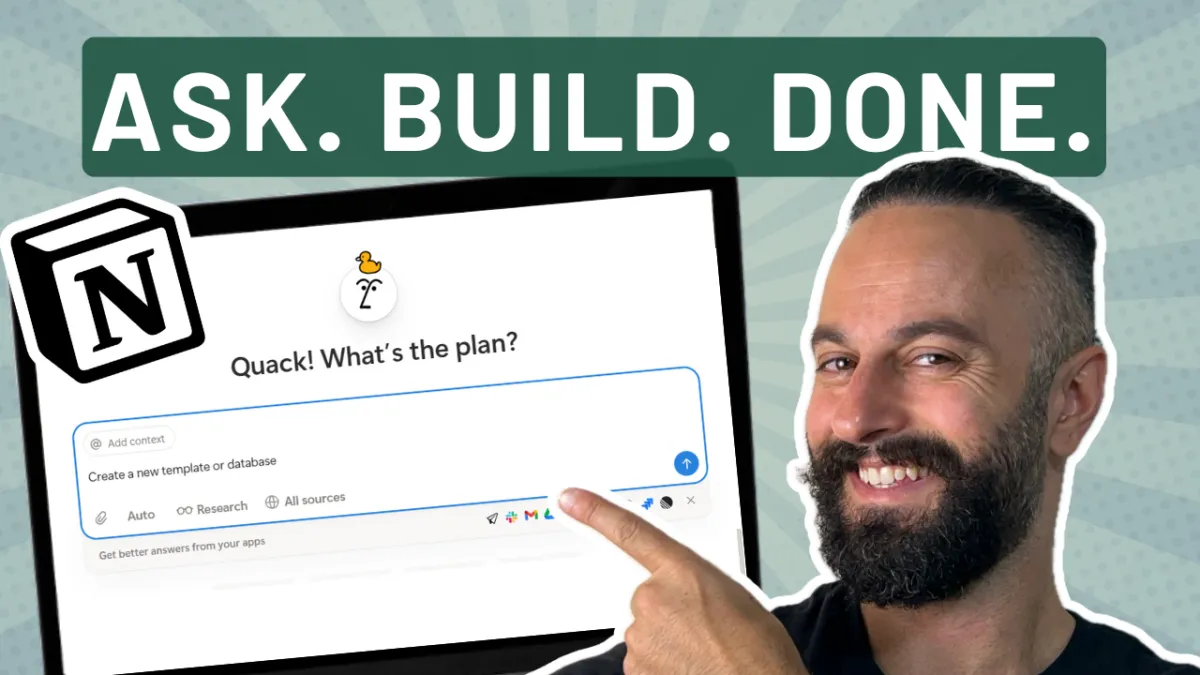
Notion AI Agent Changes Everything!
Introduction: The Meeting Dilemma
Imagine this scenario you've just finished a meeting with a client, went really well. You look down at your meeting notes that were being transcribed by Notion AI's Meeting Block. It's doing its job. You finish the call, it's starting to summarize and put a few bullet points of the key things that were mentioned, and then at the bottom of the page, it's creating a few check boxes of action items that you need to do.
Here's the thing, do you wanna get those action items into your main task database so that you don't forget about them? Things don't slip through the cracks, and that the next time you meet that client, you've actually done those things that you talked about. Here's the kicker. Your next meeting starts in one minute.
You are looking at your meeting notes. You're thinking, okay, I wanna move these. I have to open up a new tab. I have to do all these things. 20 seconds left. You're like, screw it. I'll do it later. I'll just jump on this call. I'll remember to do it later. You jump on that second call goes great. And then guess what?
You forget about those meeting notes. You forget about those action items. Cue lots of awkwardness in your follow-up meeting with client number one.
Introducing Notion AI Agent
Now let's replay this. Imagine we back on that first call. We finish the call Notion AI Meetings Blocks is doing its thing, creates those action items for you.
Again, you've got like 30 seconds. Now imagine this, you've got a worker, an agent inside your notion, workspace that's working with you. It can do anything that you can do has all the permissions that you have, and you just talk to it like you talked to ChatGPT and you say, Hey, take this page. Look at these action items.
Put the ones that are relevant and applicable to me inside my task database. Connect it to the right project, give it the right status. Go. Takes you two seconds to type it out, and then you jump into your next meeting while you are in your second meeting. Notion AI agent is working for you. It's literally working for you.
By the time that you finish that second meeting, you come back, your tasks database has been populated with those tasks connected to the right project. Link to the right meetings so you have all the context that you need. This is the new capability that Notion AI agent gives us, and it's gonna blow your mind.
Setting Up Your Notion AI Agent
Okay, so let's take a look at what it is. It is essentially an AI assistant that can actually perform multi-step tasks on your behalf. So whereas Notion AI up until this point has essentially been a chatGPT style interface that has the context of your Notion, workspace hasn't been able to actually do things for you, it can just advise.
Now, it has been trained on all the notion blocks that. Exist inside the platform so it knows how to create, how to edit all the blocks. It knows how to manipulate databases, pages. It can essentially do anything that you can do. So try to think of it as a complete extension of yourself. Something in somewhere that you can just offload work to, and it can do anything within the permissions that you have.
So. Like I said, it's gonna inherit those permissions. It can't do things that you can do that you cannot do. And it has the context of your entire Notion, workspace like before, but now it can do things. This is the real powerful shift that will take a little bit of time to understand and it opens up so many possibilities.
But I'm gonna show you a few ways that we can start to leverage it in the workspace. But before we get there, let's look at how do we set it up?
Personalizing Your Notion AI Agent
So. It's pretty easy. This cute little guy in the corner, nosy is he's affectionately known. Click him and then you just click Personalize Your Notion. Ai. Give him a name.
Mr. I'm just gonna just call him Mr. And pick a cute little thing for him to wear. This guy's gonna have a chili on his head. Yeah. Chili. And then click set up instructions, and you're gonna see here a few presets. I want you to think of the instructions as essentially the prompt that your agent is gonna read every time you ask it something.
So think of it as defining its core behavior. It's core brain, if you will. Again, you can browse templates. People are starting to put these on the notion marketplace, so you can just bring in entire pre-packaged notion agents and then build on them. But let's just. Choose a template that we can riff off and you can see how notion starts to think about this and then how you could maybe think about it.
So let's click minimalist and you can see it is create a new page. And that's all it is. The instructions is just a page in your notion workspace. So as it's just a page, you can just write and use all the blocks that you're used to call outs. You can add nested pages so you can get your agent to tunnel through your pages if you wish.
As you can see here, there's a lot of scope, a lot of possibilities for what you can do with, with this instructions page. But if you see how Notion has set up their minimalist page, it's just sort of defining its role. A little bit of information about the identity, how it should talk to you, and then this bit's really important here, the memories.
So. Just if you've used, like, if you've used chatGPT, you understand that chatGPT has a memory. You can specifically ask your agent to remember certain things. Maybe your name, maybe the way that you like your responses formatted, et cetera, et cetera. And it's gonna build up a list here of all the memories.
So this agent is gonna get more personalized and more effective over time.
Alright, so if we jump back to this page, we can check out my extra hot mister coming right write up. We click on him. And we can start riffing now. And every time I speak to him, he's gonna have context of what is in his instructions page. So let's update it. Let's say, Hey look, your secret name is actually Alejandra, right?
And I'm gonna just say to him, what's your secret now, mate?
Now at this stage notion AI agent is in the first stages of development. I mean, it's out, but they're gonna keep iterating on it. So it takes a little bit of time. It takes a few seconds, but there you go. Look, in true minimalist fashion, he just says the name, Alejandro. So, here's a really cool thing.
You can also get your agent to update its own instructions page so you can say, Hmm, I've decided you are now called Pedro.
Let's see if he understands my intent. We're gonna wait for that confirmation here, and then we're gonna check over on the instructions page to see if he's followed through. Here we go. Yeah, well, we can see it right there. He actually just did it. Updated instructions minimalist. Got it. I'm Pedro now. So we go back to the minimalist page.
Your name is Pedro. So you can see this is really powerful. You don't even necessarily need to touch that instructions page at all. You can just get your agent to update itself. So it introduces this loop style, recursive style of workflow with your agent. Now that's how you get it set up. That's how you open it.
That's how you talk to it. That's how you get it to use its instructions and how you can get it to update its own instructions.
Using Notion AI Agent for Meeting Notes
Now, let's start thinking of ways that we can actually use this. So I've got a few examples here. Let's go back to what I mentioned in the intro of this video,
okay, so this is a example meeting that I've just created. I'm using the Notion AI Meeting Notes block. As you can see, it's recorded, the transcript. I just talked a bunch of nonsense. It took some of my notes, which I didn't actually add, and then it created a few bullet points and some action items that I've just added.
So this is usually what it looks like when I finish a meeting with the client. And I want to turn a few of these into actual tasks in my global tasks database so I can keep track of them, not lose them. Now, three of these tasks are relevant to me, and the fourth one is client to send me an email with more details on X, Y, Z.
Obviously, I don't want to log that task anywhere. That's just reference in case we need to catch up on the next meeting and see if. Both of our tasks are aligning. So what I've done in my instructions is I've said, these are my instructions. I have written a function, which is a, just a, a style that I'm experimenting with where I've said, Hey, if I write this exact phrase to you, post-meeting admin, then I want you to come down here and just follow this instruction, follow this prompt essentially. So I'm saying your inputs are the meeting notes on this page. The action items appear as checkbox blocks, few rules, how I want it to set up the tasks, how I want it to set up the outputs edge cases.
That's really important. So for example, if there's no project, yeah, flag that in the confirmation. How I want it to confirm to me, and then this is really important, give it an example. So you know, these are two example check boxes. Follow up with Fran about SSO. So that's obviously for me and then Laura to send email to Tony.
That's obviously from the client's perspective, so I don't want the agent to save that. So in the result I'm specifying. Dunno why the name is wrong here. Follow up with Fran about SSO state as up next project from this page, this project body include a link back to the meeting note and just make sure that you ignore those client items.
So that's it. So if we come back here, let's cast our mind back to that scenario where we've just finished the meeting. We don't have much time until the next one. Let's just hit this guy. And we're gonna type in that phrase, I think it was post-meeting admin.
Okay, so check this out. He's created three pages. For the project linked to this page, the project is the example project up here, skipped one, client owned items. This is exactly how I wanted him to give the confirmation to me. As you can see, he did three steps. He thought a little bit. He viewed my tasks database, and then he created three pages.
If I open up the toggle here, you can see a little bit more about what he created. Write up PRD, set up training with Joe, fixed bug on ticket 42, and then he ignored that fourth check box. How sweet is this? Took 20 seconds maybe, and again, I don't need to be here while he does this. He's just doing it for me.
I can go off into the next meeting, safe and sound, knowing that. Things aren't gonna slip through the cracks. If we just check one of these to see that it's adding it to the right place. This is my tasks database. Yep. It's given it the status of up next, it's attached the right project to it.
Example project, it's in my tasks database right here. It's added a back link to the meeting note general today. Amazing. Okay. So that's example number one.
All right, so that's the post meetings note, task gathering. Let's do a fun one.
Roast My Doc: Fun with Documentation
Roast my doc. So in knowledge work, we're creating documentation all the time. How about we create. A roast my doc function within our agent that we can just trigger within this chat window, and the agent's gonna go through our doc roast it, and then we're gonna give it the capability to just edit our doc on the fly, have a chat with it and say, all right, change that.
You're right. It is terrible. I dunno what I meant there. I was inaccurate, et cetera, et cetera. So let's do that. So we've gone over the idea of the concept. How do we make this into reality? Let's go back to the instructions page and we're gonna set up a new section called Functions. We're gonna call it Roast My Doc.
And again, we can use AI to generate. The instructions for itself pretty well. It's getting very recursive here. So if we hit Command J or Ctrl J on Windows, we're gonna say this is an instructions page for an agent. Write a prompt for a function called "Roast My Doc" and
this triggers the agent to view the current document,
roast it. Have a back and fourth with the user and make any edits on the user's confirmation. Let's see what it comes up with. Here we go. It's not bad. I will critique your document with brutal honesty, highlighting witnesses, blah, blah, blah, process, analyze, discuss issues with you and clarify, make edits only after explicit confirmation.
Usage type roast my doc when viewing a document. Okay, so accept. So you can see the amount of work in typing I'm having to do these days is lowering drastically due to these AI features. So let's jump back and we're gonna just gonna create a new document. Let's make a product requirement stock. Again, we're not gonna write this. Product agreements doc for? I don't know. Nah, we'll let AI decide. Command J, write a PID for a product of your choosing. Make it intentionally bad. I'm not even gonna fix that typo. Whatever. Okay, let's go.
Product requirements, the mystery box 3000 created by some product manager, version 0.1 or whatever. Okay. So I think it's understanding of my sense of humor, at least. Target uses anyone with money, preferably. Lots of it. This is good. Okay. Okay. I, with a sense of humor. I like it. All right. Let's hit accept.
It is actually really funny, wild that AI can make me chuckle. Okay, so let's open up our new friend Pedro, or extra hot Mister as he's still calling himself. I think I might need to change his name in the settings here, but we'll leave that for now and we're just gonna say
Roast my doc. Let's see what happens,
right? So he roasts it. Adds a bunch of fixes, fast fixes you can make now. It's really great. So you can chat about this with your agent. He's finishing by saying, want me to transform the page into a solid first draft with the skeleton above? Keep the original turnout. Just say, yeah. Alright, and then check out the actual page.
He's going to edit the page on the fly. This is the power of agent. The functionality jumps out of the chat window into the page and you can see it updating it in real time. So now it looks a lot more professional. Has a proper problem, intro users and personas.
Pretty awesome, right?
Again, I'm hoping you can see how much flexibility. And room for imagination that is here. You just need to think of a concept, talk about it with your agent. Get your agent to update its own instructions page, riff on it, experiment, and just create your own agents, essentially fire them off with function phrases and you're golden.
So that is the roast my doc.
Generating Reports with Notion AI Agent
Okay, let's move on to this reporting one. So this is obviously really important if you're a project manager or if you are any manager or an exec who just wants to get a report over a certain surface of your business. So let's assume that we're just a project manager right now and we want to get a quarterly report.
So as I'm working in a test environment, I actually need to create some projects. So guess what? I'm gonna ask my agent to do that. I'm gonna say, on this page create I don't know, 10 projects that have spanned the last six months. Add whatever properties you want
and create the DB in line on the page. That just means put the database. Right on the page where we can see it.
Okay, so here we go. Agent has created a brand new database for me based on my instructions. It's created 10 rows. It's created a bunch of properties like status star, end priority tags, progress, budget, and so on. And now I want to query this. So again, just keep in mind that the agent can do anything that you can do.
It can read these pages, it can read the properties. It can even start to read the relationships between databases, which we don't have anything here. But if we were to have a related tasks database, for example, it could perform actions like roll-ups. Calculate data based on those related items. So just think of it as an extension of yourself and everything should make intuitive sense from that moment.
So let's say we won't bother making anything in the instructions here, we'll just actually type it out in the chat interface and just say, Hey, create me a report on my projects. And then I'm gonna reference the app projects database whenever you're referencing databases or pages to give the AI a better understanding of exactly what you're referencing.
To improve the chance that it understands you, you want to use the at symbol and then actually reference it. So let's say projects last six months. Here we go create a report on my projects, referencing the database, put it into a sub page. That's it. I'm gonna be very vague here and just see what it comes out with.
Again, think of this as a knowledge assistant, and it's as capable as you are willing to define its parameters, its boundaries, and it's pointers, so you see it searching through the projects. It's really useful. If you wanna understand how your agent's working, you can click into any of these lines, which.
Show you how it's actually thinking, which is really interesting. So if you ever need to debug it or if it's not doing exactly what you want it to do, you can actually essentially debug it like this as well. So let's wait a little bit.
There we go. Report created as a sub page. Projects report last six months. It's appeared right here. Let's check it out, see what it does. Summary, it's giving us the status summary, the highlights, strong completion rate, which is looking at the completion property, one blocked project needs attention table view of all projects for a quick drill down.
So I think it's trying to reference, hmm. So it's made a little bit of a mistake here, so you could definitely say, hmm. What is this? You could either fix this yourself or you could just again, enter the chat interface and get it to fix its mistake here. Yeah, this looks awesome. It's linked to the actual database.
Yeah. Here we get projects last six months. hopefully you're starting to see the power here in having an assistant be able to create reports for you. Asynchronously, you can go off and do something else while this actually works for you. I think Notion is the first trailblazer to actually combine the whole context of knowledge.
Work with an agent that has that context and that can perform actions directly on the page in front of you. I don't think any other apps are doing this to this level right now. So if you're on the fence about notion or if you're just starting off an ocean, you're in a great place. Let's jump onto the next one.
Okay? So this is a fun one.
Creating a Video Games Library
Video games library. Maybe more of a personal one, but I wanted to put it in here because I wanna show that agent not only has access to your Notion context, your Notion workspace, it can actually go out and fetch information from a URL from the internet, essentially. So let's show that in action.
Let's just talk to it. I'm not gonna bother creating anything else in this instructions. But again, for scalability, that's what I would recommend. Say, hey, create a new DB database full of 10 ps3 games I should play while I'm showing my age here. Do some research on the best games of that generation, and add some context into,
All right, so this is super impressive. Took about a minute and a half, but if you look through the amount of steps that it went through, it's pretty amazing. So it first did some thinking, thought about what I actually wanted it to do. Then it took some results from the workspace, and then did 26 searches on the web.
Can you imagine how long that would take? You manually go through all these games and then thinks a little bit more. Updates the page thinks a bit more, and then starts creating a new database called PS three Backlog. Creates 10 pages last of us, un chart two, red Dead. These are basically all the best games.
Did a little bit more, updated it done, and then it continues. The conversation asks if you wanna add some more properties so you can just chat and keep building out that database without having to touch it, without having to lift your fingers essentially, especially if you've got any sort of voice activated text on your computer, which I tend to use.
So I just hold on a button on my keyboard, speak to my computer. It really starts to feel really futuristic. It's quite wild. So let's check where it's put that let's have a look at PS three backlog. Okay. It's created a, okay, let's put it in the parent page, PSU, backlog, status to play priority. Let's see.
What does it think? The best game to play is the last of us. It's a solid case for that. Wow, this is amazing. And then let's see if it's put anything inside the page Body as well. Why play peak pulp Adventure with incredible set pieces and character chemistry? Right on. I've played this game. It's amazing.
It's pretty spot on. Amazing Kiss was the year. So again, if we wanted to build this database out a bit more, just chat with the agent and we can do that. So let's jump back to this page and just wrap this up.
Tips and Tricks for Notion AI Agent
There we go. Put the PS three backlog right here. A couple of hot tips that I wanted to show you guys so you can change the view type.
Did we click this guy? Right now I'm doing it in sidebar view, but you can come up here to this button and have him more of a floating popover. If you prefer this style, it doesn't compress the page horizontally as well. Let's minimizing also, this is a secret shortcut that I found out just yesterday.
Command or control, if you're on Windows plus Colon, that actually just opens him. And closes him. So this, if you're a keyboard shortcut geek like me, then go ahead and use that. Functions inside the instructions for quick activation. We've already gone through that. If you don't want to have to necessarily type out a whole sentence of instructions every time, just create sort of functions and your instructions type of phrase, go off and get on with your day.
All right guys.
Conclusion and Contact Information
That's it for the demonstration of Notion AI agent. I hope that was illuminating. We're still in the early stages of this. This is an absolute revolution in the way that we work. We now have agents with our permissions, with our knowledge, with our capabilities that we can just talk to.
And get them to perform busy work for us so that we can start using our minds and our energy for the more strategic and important work to push our personal lives forwards or our businesses forwards. So. If you do run a business and you're interested in using Notion and how you can use Notion AI agent to increase your efficiency and output, then don't hesitate to get in touch with us
at PremiumOps. We're a bunch of certified consultants and we love working with solopreneurs up to SMBs to help them create workspaces, improve their workspaces. And many more services. So check out the description for some extra information and get in touch. We'll jump on a call and see if we can help you out.
All right. Thanks for watching. That's all for this week's episode. Peace.
